ModelOp Center
.webp)

Govern and Scale All Your Enterprise AI Initiatives with ModelOp Center
.webp)
Inventory
The single source of truth for everything about every AI system across the enterprise
.webp)
Controls
Automated process workflows that consistently enforce policy and mitigate risk
.webp)
Reporting
Real-time insights into the performance, health, risk, and value of all AI initiatives
.webp)
Integrations
Extend the value for your existing technology investments
Comprehensive and Agnostic
AI Governance Software
ModelOp Center is the only commercially available AI Governance software, backed by years of experience with Fortune 500 companies, that is comprehensive, agnostic, enterprise-grade, and easy to get started
Top Benefits and Critical Capabilities of AI Governance Powered by ModelOp Center

The single source of truth for everything about every AI system across the enterprise
Get visibility into all AI systems with real-time insights about the performance, health, risk, and value of all models, including generative AI, in-house, third-party, and embedded systems.
.webp)
Take control and mitigate risk across the enterprise with scalable safeguards
Take control of risk management without stifling innovation by easily establishing and enforcing consistent business, risk, and compliance rules for the entire model life cycle.
.webp)
Proactively manage the risks and returns of your AI investments with real-time AI Portfolio Management
Accelerate business innovation and increase efficiency by integrating with existing investments, standardizing processes, and streamlining model operations across the organization.
.webp)
Quickly implement AI Governance and extend the value of existing investments
Get started with ModelOp’s AI Governance software in fewer than 90 days using OOTB templates for governance processes, tests, reports, and 50+ integrations to AI development tools, data systems, infrastructure, and IT systems.
Why AI Governance is Existentially Important for Enterprises
Why AI Governance and Model Operations are Fundamentally Different from Data Governance and MLOps
The Perfect Introduction to AI Governance and Model Operations
Explore the Newest Version of ModelOp Center
Schedule a live demo of ModelOp Center today
Discuss your AI and Governance needs with our experts